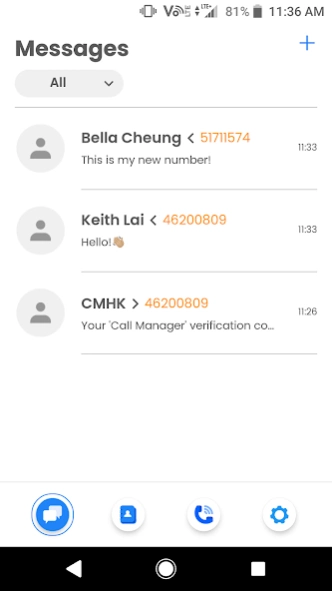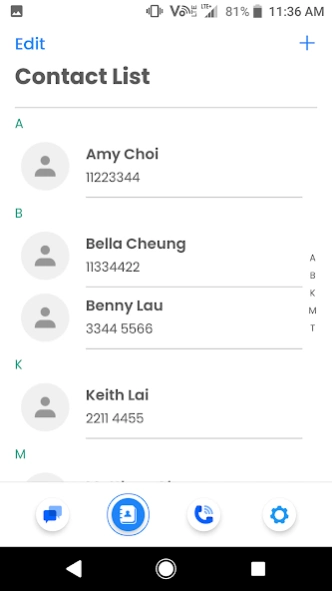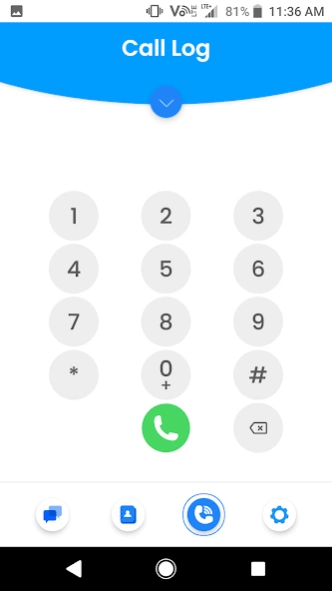China Mobile HK - Call Manager 4.1.9
Free Version
Publisher Description
China Mobile HK - Call Manager - CMHK’s Call Manager enables you to manage up to 5 local nos. at your fingertips!
China Mobile Hong Kong “Call Manager”- CMHK postpaid customers can take control of a maximum of 5 numbers (include 1 HK fixed-line number) in a single mobile phone via “Call Manager”. You can choose any of your mobile numbers to be shown on your counterparty's mobile with caller display function. Another function of the app is to let you know which number your counterparty is calling.
Main feature:
One APP for Multi-Number: Easy to manage Multi-Number without switching numbers, changing mobiles or call forwarding.
Ease Communication: To switch your mobile numbers for making or receiving calls and sending or receiving SMS freely.
Apply the secondary number at your fingertips: the secondary number will be activated righ away upon the subscription via APP. It is good for long term and short term use.
Privacy Protection: Secondary mobile number can be switched on or off for your privacy protection.
*“Call Manager" is an exclusive service available to monthly plan subscribers of China Mobile Hong Kong.
#Fixed-line number as “Secondary Number” could support incoming calls only, it cannot make any outgoing calls.
About China Mobile HK - Call Manager
China Mobile HK - Call Manager is a free app for Android published in the Telephony list of apps, part of Communications.
The company that develops China Mobile HK - Call Manager is China Mobile Hong Kong Co. Ltd.. The latest version released by its developer is 4.1.9. This app was rated by 7 users of our site and has an average rating of 2.3.
To install China Mobile HK - Call Manager on your Android device, just click the green Continue To App button above to start the installation process. The app is listed on our website since 2024-02-01 and was downloaded 10 times. We have already checked if the download link is safe, however for your own protection we recommend that you scan the downloaded app with your antivirus. Your antivirus may detect the China Mobile HK - Call Manager as malware as malware if the download link to com.chinamobile.callmanager is broken.
How to install China Mobile HK - Call Manager on your Android device:
- Click on the Continue To App button on our website. This will redirect you to Google Play.
- Once the China Mobile HK - Call Manager is shown in the Google Play listing of your Android device, you can start its download and installation. Tap on the Install button located below the search bar and to the right of the app icon.
- A pop-up window with the permissions required by China Mobile HK - Call Manager will be shown. Click on Accept to continue the process.
- China Mobile HK - Call Manager will be downloaded onto your device, displaying a progress. Once the download completes, the installation will start and you'll get a notification after the installation is finished.